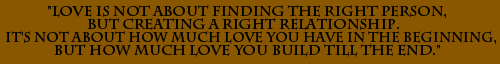USB Flash Drives helps us to transfer files from desktop to/from laptops
or even share its content with our peers. It makes our life easier but
If the USB flash drive is infected with virus, not only you may
lose the data in the storage, you are also affecting the security of
every computer once it’s plugged in . Ntfs Drive Protection can help you
to Protect your Removable Drives and even if your storage device has
been plugged into an infected computer, the malware will be unable to
create its autorun.inf.
Start protection:
To use the “Ntfs Drive Protection” your Removable Drive’s Files system must be NTFS
1. Run Ntfs Drive Protection and select your drive (under the Target Drive)
2. If you want to create a unprotected File , tick the “Create a Unprotected Folder” checkbox and write the Folder’s name.
3. Click the Start Protection Button and Wait for End

After Start the protection , you can use the Removable Drive’s files
and folders but you can not change them or you can not create a new File
/Folder

After The process is complete, the above message box will be displayed
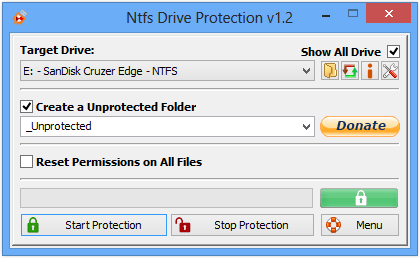
Now your Removable Drive is Protected and status indicator (right
side of the process bar) shows you a white key on a green background
Stop protection:
1. Run Ntfs Drive Protection and select your drive (under the Target Drive)
2. Click the Stop Protection Button and Wait for End , This option
may cause the Process take longer, depending on the number of drivers ,
files and access speed After the process completed status indicator
(right side of the process bar) shows you a white unlocked key on a Red
background

What is new (v1.1) – 21.10.2013
1.FIXED – It doesn’t work in
subfolder (for example: if you run “Ntfs Drive protection v1.0″ in
“D:\example” folder and want to make any operation on D:\ returns an
error)
2. Minor corrections of codes
Why should you use Ntfs Drive protection:
1. It is a Portable Freeware (You don’t Have to install it)
2. It Protect your data from viruses , spywares, malwares… (is designed
to Protect Your USB Drive And Prevent It From Spreading Viruses)
3. Very easy to use
Note: If you
use Windows XP or Windows 2003 and can’t see the NTFS Option please
unplug your Removable drive and Plug it again. Format will delete all
your data in Removable drive , For more information please read the Help
File
Supported operating systems: Windows Xp , Windows Vista , Windows 7 , Windows 8 , Windows 8.1 – (x86 & x64)
Supported languages: English , Turkish , German , Swedish , Vietnamese , Simplifed Chinese , spanish

CRC32: bbd4b72d
MD5: 3e48320369b7ad576490f624c247f4e4
SHA1: 56793bc4b7e8e0bbb2a5f8706c23be1574fc4c0c
![]()
-
-
0
comments